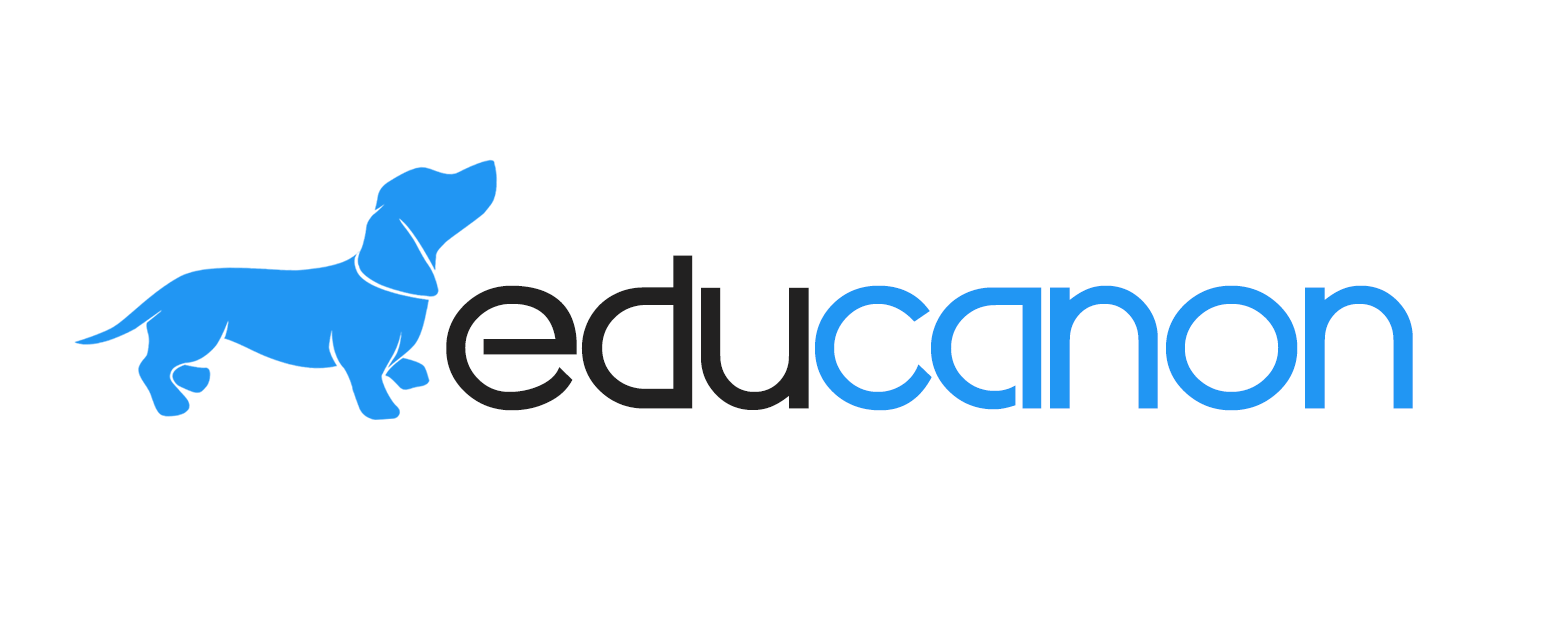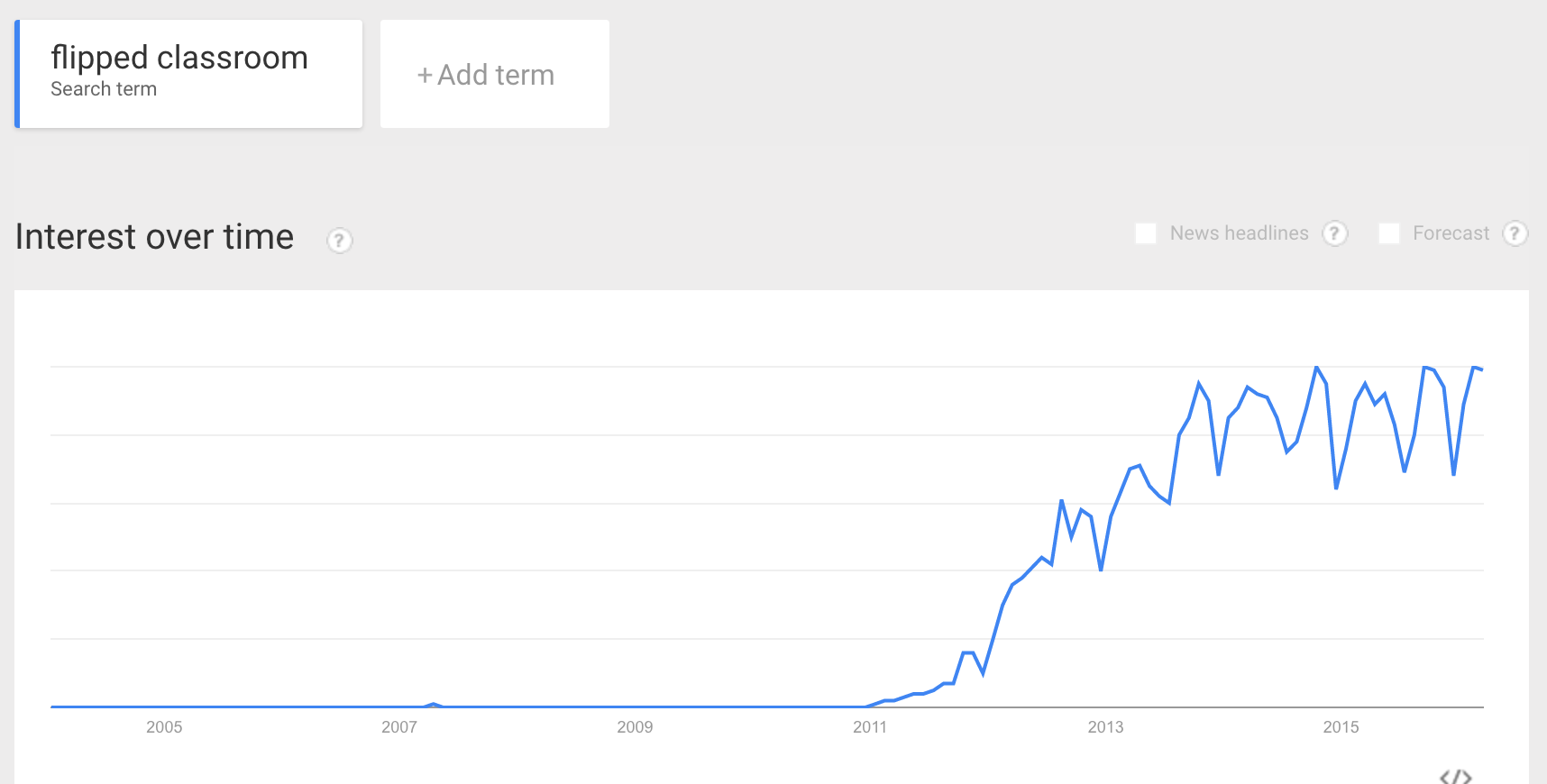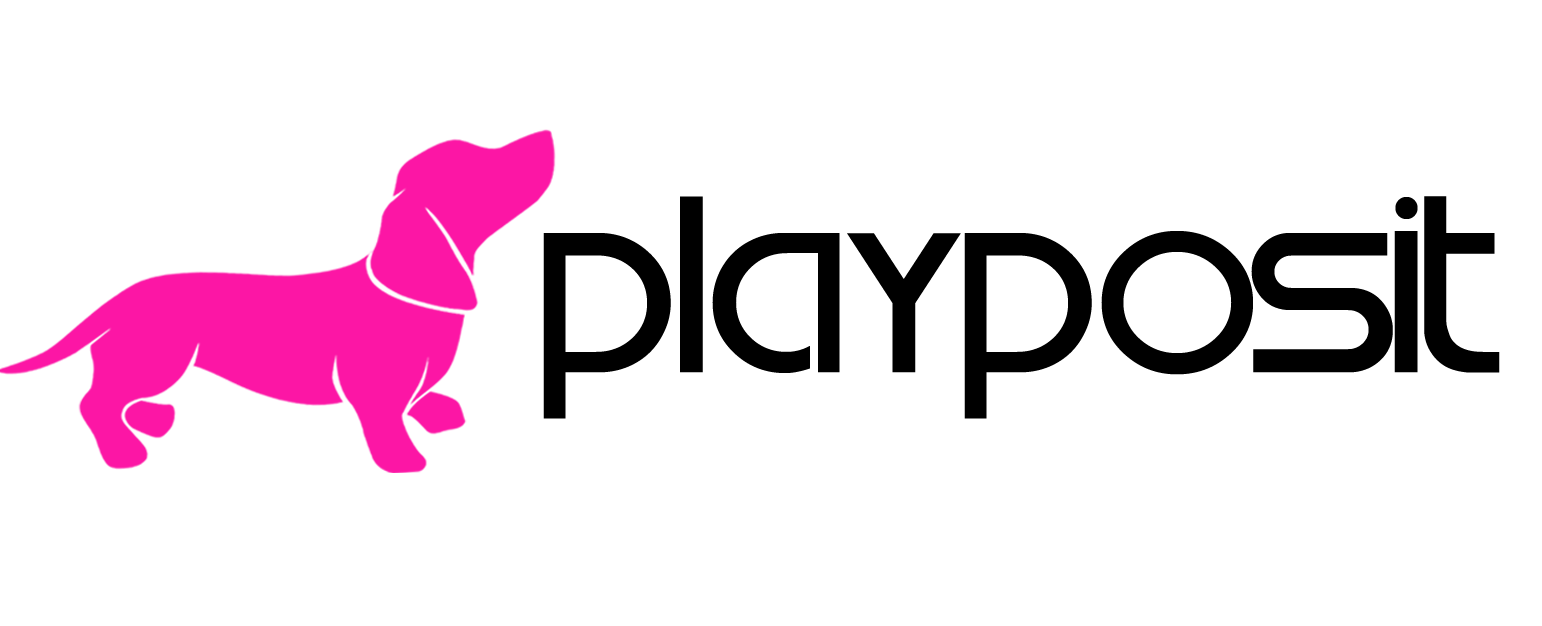Over the past few years, I have looked for new, innovative ways for integrating technology into my classroom. I started by focusing on areas that I thought could improve the learning experiences and opportunities for my students. We took small steps together, slowly adding new tools. We started with a messaging app and an LMS to open up communication and bridge the “disconnect” that I felt was occurring. We then tried different assessment and presentation tools, to have more personalized learning and for students to have choices. There were two critical components of this process: identifying an area of need and including the students in the decisions. Before trying anything new, I want to know that the students have an interest, that they understand why I would like to try the new method or tool, and that their feedback is valued and critical for our classroom.
There is always a risk in trying something new. Teachers take a risk by trying something different and new that perhaps is way off from the traditional practice of their classroom and perhaps that takes them out of their comfort zone. And sometimes it is a slight change in the way they deliver instruction. The students take a risk because they are the ones that will be the most impacted by the integration of some new technology. They too will be stepping outside of their comfort zone and also trusting the teacher to make choices which will help them to reach their potential.
Getting started: Making changes
So it comes down to a few changes. First, a change in thinking about what is best for the classroom. Traditionally, teachers made the decisions and rarely asked the students for input. So the first change is there has to be a willingness to step away from the traditional way class has been run, and taking a step toward something different, that may also be challenging. Regardless, these are the changes, the risks, that will ultimately lead to many benefits for students and teachers in and outside of the classroom.
The benefits of using PlayPosit for interactive lessons
The reason I decided to learn about and use PlayPosit was that I wanted to branch out and try some new things, take some risks, and provide new, more engaging lessons for my students. I wanted more ways to assess the students, to have accountability, but most importantly, to provide more engaging ways for them to learn the material. And to be able to provide feedback quickly, when they needed it the most.
When trying something new in my classroom, I explain to the students how we are going to use the tool and that I want to know what their thoughts are. Did they like it? Did they have any problems accessing it? Did it enhance their learning or did it take away from something that would have been more beneficial? In other words, could it have been considered a total waste of valuable learning time.
Educanon (PlayPosit)
Earlier this past school year, I decided to try Educanon (now PlayPosit). I have wanted to try it for a while, and since it integrates with Edmodo as well as many other LMS(Learning Management Systems), I definitely wanted to try it with a group of my students. Over the past few years, I have been using some tools to flip my classroom and provide more blended learning experiences. In doing this, I also wanted a way to make them accountable for the activities that I was having them do outside of class. Without tools like PlayPosit, it can be difficult, aside from actually giving students a test or other assessment, to have proof that they watched a video. So using PlayPosit and having the students enroll in yet another account, was a risk for me. But because PlayPosit is integrated with many different Learning Management Systems, its integration into the classroom is much easier.
Getting started: How does it work?
It is easy to get students enrolled in the class. You can upload a student roster, have students create an account on PlayPosit, or import your students directly from your LMS. The next step is finding or creating a “bulb” which is a lesson. There are over 300,000 bulbs available for use, but it is very user friendly to create your own “bulb”. You need to select “Design” a lesson and then you can select your video from YouTube, Vimeo, SchoolTube, Shmoop, TeacherTube, and Google Drive, and simply paste the URL into your lesson. You then can choose from 7 types of interactive questions, discussion, add audio, images, equations and more for your lesson, even explanations and descriptions. The setup is quite similar to the editor in Microsoft Word, and so adding text and symbols is easy. Once you are finished creating your lesson with the activities, assign the lesson, set the due date and the students can begin.
Monitoring Student Progress
There are many ways to track student progress through the use of PlayPosit by selecting the “Monitor” tab. Teachers have a variety of options for viewing the analytics to see how the students are progressing based on class breakdown or individual student progress. The monitor options enable you to view their answer selections, see if questions were skipped or that students found confusing, and look for trends across the class. Teachers can click on each individual question as well, to see the analytics for each student’s response. The color scheme makes it easy to determine any areas needing some remediation and show trends in the responses, all valuable for the teacher and the students for moving forward. Other features include the live chat, exporting individual reports and many other capabilities for working to personalize the instruction for students and also to reflect on our practice as the teacher.
Ideas for classroom use
If you are looking for ways to involve students more, you can complete a lesson in class or assign it to provide a flipped learning experience. It provides great data analytics, including average view time, answers, time stamps, any forwarding of the video by the students and more. If you have any questions, the team at PlayPosit has been great with providing resources and feedback on how to use the tools in the platform and I have enjoyed conversations with them about the uses of PlayPosit for education or any industry. My students have created presentations using tools like this, and I believe it really helps them to learn the material, they can personalize it, it is interactive, they build on their technology skills, and they can see what it is like to be the teacher, to have the power to drive their learning in the classroom. Feeling valued and having input into the classroom, engages students more and enhances the learning opportunities for all. As the teacher, I take part in their lesson and enjoy learning from them as well.
What do I recommend?
The nice thing about PlayPosit is that there are so many premade “bulbs” or public lessons already available. So if you don’t have a lot of time right now to build your own, but want to get started using it, take a look at what is already made and try it in your classroom. Talk to your students and see how they like it and how it impacts your learning environment. There is nothing wrong with trying it out and seeing what others have done. Sharing leads to new ideas and it is all part of the growth process. The important thing is to just start somewhere, start small, and work your way up. It may go really well and it may not go as hoped, but it was an opportunity to learn, expand skills and involve students in the process.